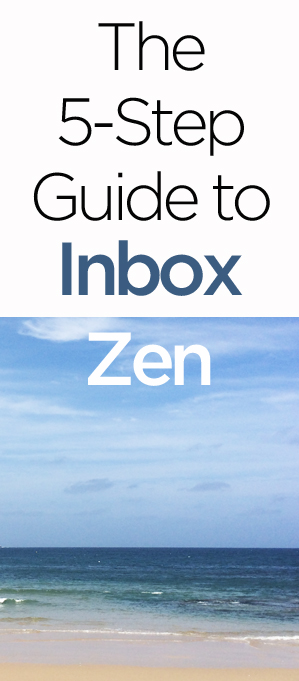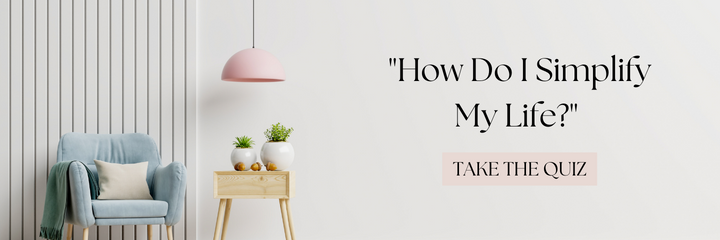Email has so many benefits and is a primary source of communication. Unfortunately, email has become overwhelming. It ends up in weird folders. We don’t know what’s important and what’s not, and the sheer quantity of messages that mean nothing has resulted in complete email apathy.
The only way to ease the pain of email is to take back your inbox and create a system that allows you to email with intention. It’s time to put an end to the passive nature of how we approach email. It doesn’t have to be this way. Fix things with this 5-step guide to inbox zen.
1. Delete
Before you try to sort out this mess, scroll through and delete every piece of non-essential email.
Non-essential =
- email you didn’t ask for
- email without your name on it
- email that promises good luck for a year, a Disney vacation, or a cure for cancer if you forward
- email that offers no benefit to opening or responding
If you can’t tell the difference between essential or non-essential anymore, or your inbox is completely out of control, I recommend a radical delete. Yep, delete it all. People waiting for something will email you again.
2. Unsubscribe or filter the mail you don’t want.
Take time to unsubscribe from the email you don’t want anymore. If unsubscribing is impossible, set up a filter to send the unwanted mail directly to the trash and you’ll never see it again.
To avoid this step in the future, stop subscribing to things you don’t want to get things you don’t need.
How many times have you subscribed to a blog or website to get a free ebook/guide/course/mailer that you never read or put into action? If the answer is more than once, you understand how insidious these offers can be. Only subscribe to blogs/newsletters/websites that offer content that is valuable to you.
3. Turn off notifications.
Why do you need an email when …
- people invite you to connect on LinkedIn, even though you don’t have a LinkedIn account?
- someone favorites your tweet?
- mentions you on Facebook?
- pins your pin?
Stop the madness and turn off notifications. You’ll find out that stuff happened without an extra email to open.
4. Act on the good stuff.
Presumably every piece of email that you didn’t delete or unsubscribe from is an email that you need to respond to or that you are saving for some reason. Open each one and take one of the following actions.
- Respond briefly and delete
- Delete if no response is required (you don’t have to acknowledge every email you receive)
- Save by creating a folder or archiving. You’ll access your saved email as often as you access paperwork in a filing cabinet; not often. Save less.
5. Be the boss.
Gmail and other email platforms assume they know what’s best for you and filter your email into categories like primary, social, and promotions. It’s a nice idea, but they left out the most important element in their algorithm to give you what you want … understanding what you want.
If you found this article or other information that you subscribed to, that you asked for, or that you paid for in your promotions or spam folder, move it. Be the boss and drag it to your primary folder. Future email that looks like it will go where you want it.
Help your friends and co-workers achieve inbox zen and …
- keep your messages brief
- use a clear subject line
- only copy people who are relevant to your message
- pick up the phone
- share this article
For real inbox zen, remember that an inbox is for email. It’s not a to-do list, contact management system, filing cabinet or storage space. It’s a place for communication and connection.