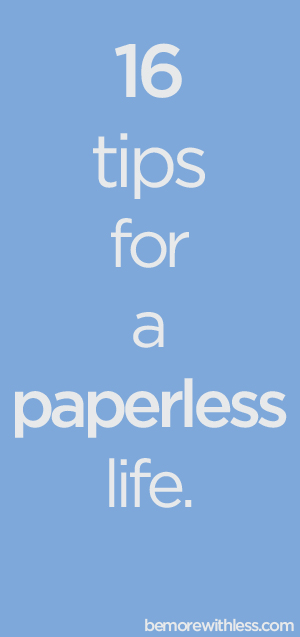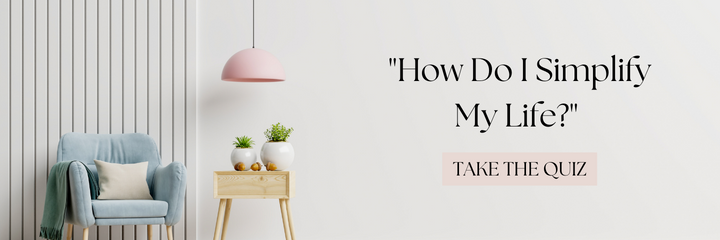Piles of paper and files clutter up your desk and mind and can make the task of living a paperless life seem impossible. Implement one of the following tips to start going paperless before you add one more piece of paper to the stack.
If you are concerned that less paper means more screen time and digital connection, that hasn’t been my experience. We don’t actually use most of the paper we keep. Instead, it sits in filing cabinets, drawers and on countertops. We keep paper so we can act later, and just in case we need it. Then we don’t act and don’t need it.
1. Banking. Sign up for e-statements and do your banking online. Use local banks or credit unions that offer paper-free transactions.
2. Books and magazines. Read and recycle. When you are finished reading, bring them to your local library or pass along to a friend.
3. Mail. Open your mail outside. Only bring in what’s important. Most of it isn’t.
4. Printing. Turn your printer off and try a 30 day print-free challenge. It’s easier to live without than you think.
5. Catalogs. Use Catalog Choice and read How to Stop Junk Mail. Be selective when sharing your mailing address.
6. Journals. Extract your best ideas and let the rest go.
7. Personal identification and documents. Scan and store. You won’t get far with a scan of your passport, but having the scanned version will help if you lose the real one.
8. Children’s artwork, report cards and love notes. Check out these great ideas to celebrate your children’s creativity and honor their work without going overboard.
9. Lists, doodles, notes and post-its. Instead of posting your ideas and lists on the backs of envelopes and scattered sticky notes, use one notebook at a time for all of it, or try workflowy.com or another list app.
10. Photographs. Sort. Toss the duplicates, bad images, and pictures of things you don’t want,need or remember. Scan or display the rest. They aren’t doing any good stuffed in a box under the bed. (note to self)
11. Receipts. Use Shoeboxed to snap and store your receipts.
12. Financial and other important documents. Read How Long Should You Keep Records after Tax Day? and How Long should You Keep Your Documents? If you still aren’t sure, consult with a local professional.
13. Medical records. Hospitals and doctor’s offices are going digital. You can too.
14. Office. The Top 5 Reasons to Take Your Office Paperless
15. Bills. Check with utility companies and other people you pay on a monthly basis to see what the digital options are.
16. Sentimental. Parting with those old yearbooks and love letters can be challenging. Save the thoughts, words and memories that are meaningful to you, and then let go of the past to make room for the future.
Remember that less is not nothing and paperless isn’t paper free. After you set aside what you are required to keep, decide what you really need and want to keep. Reduce the paper clutter in your life by putting these ideas into action. If you think it’s impossible, prove yourself wrong and experiment to decide what works best for your life and business.
Going paperless will take some extra scanning, shredding and storing. Living paperless will reduce stress and filing and free up time to take action on the new information and inspiration coming your way.